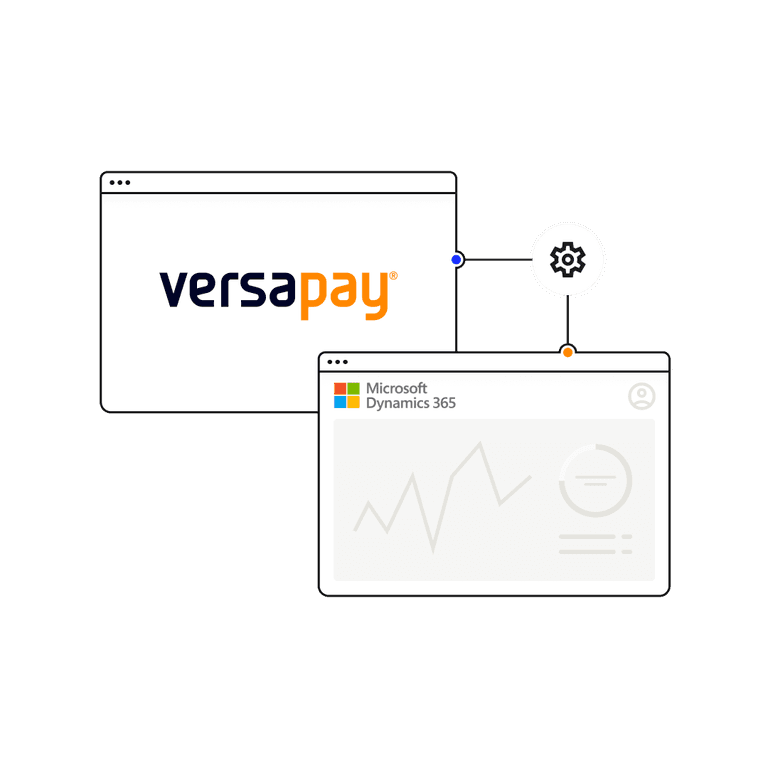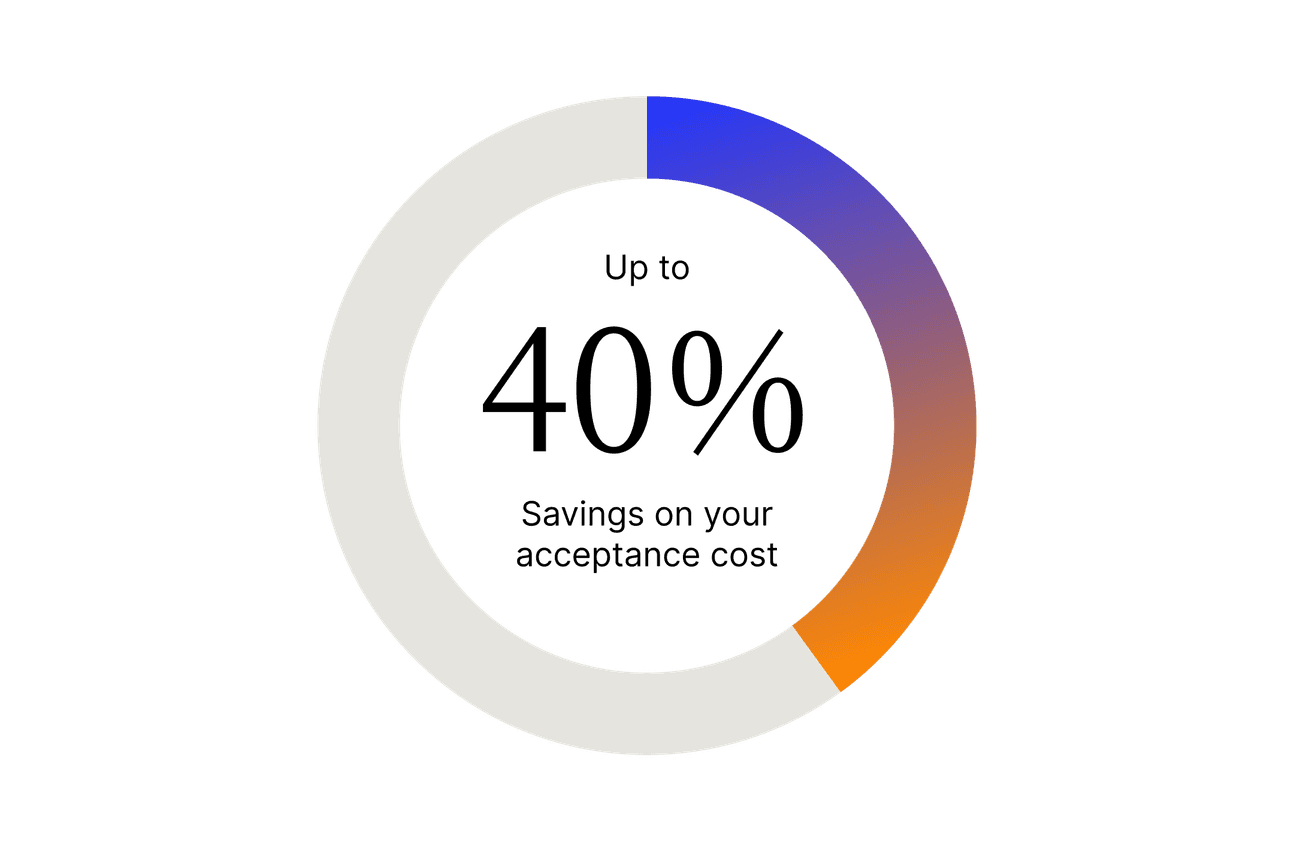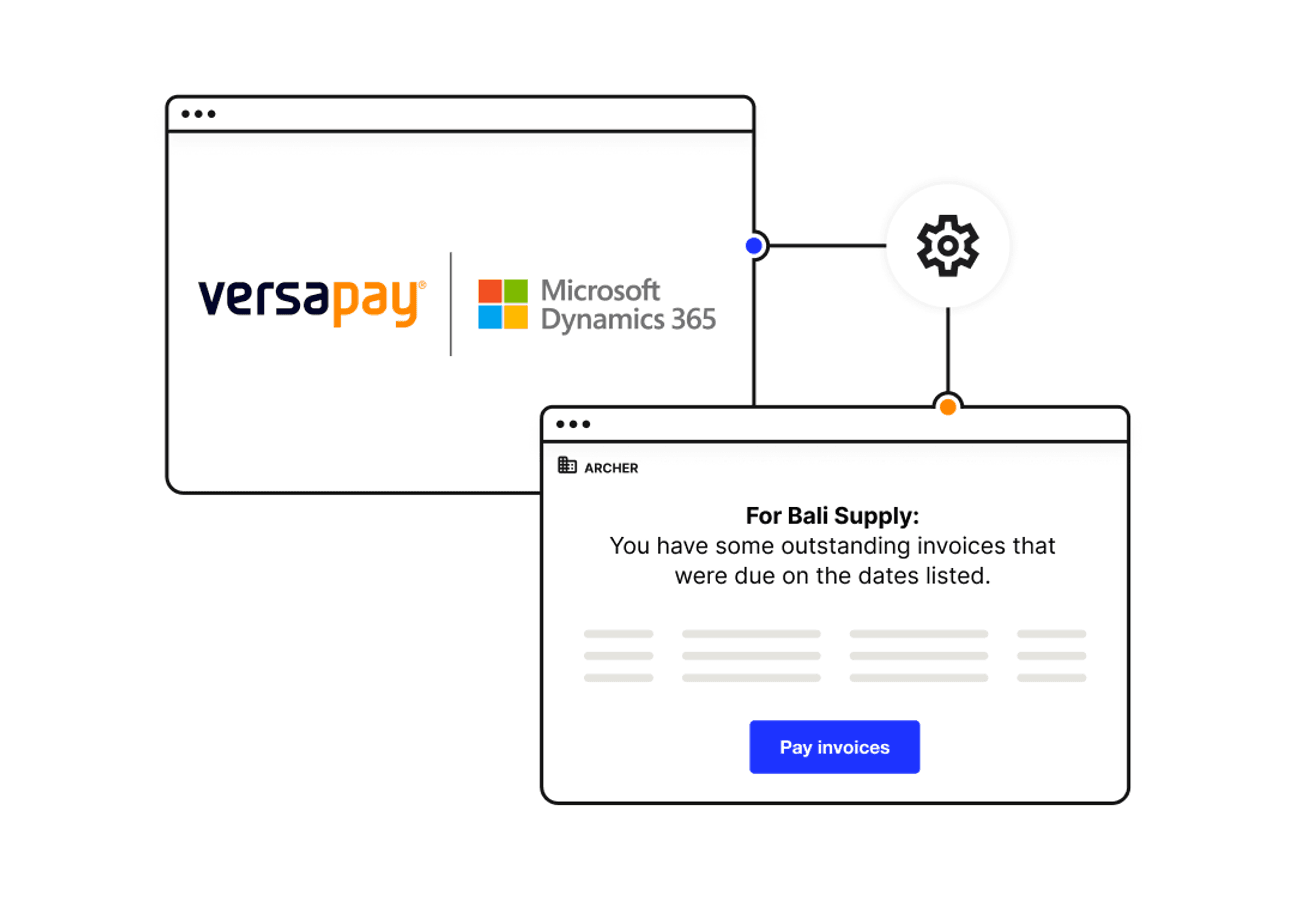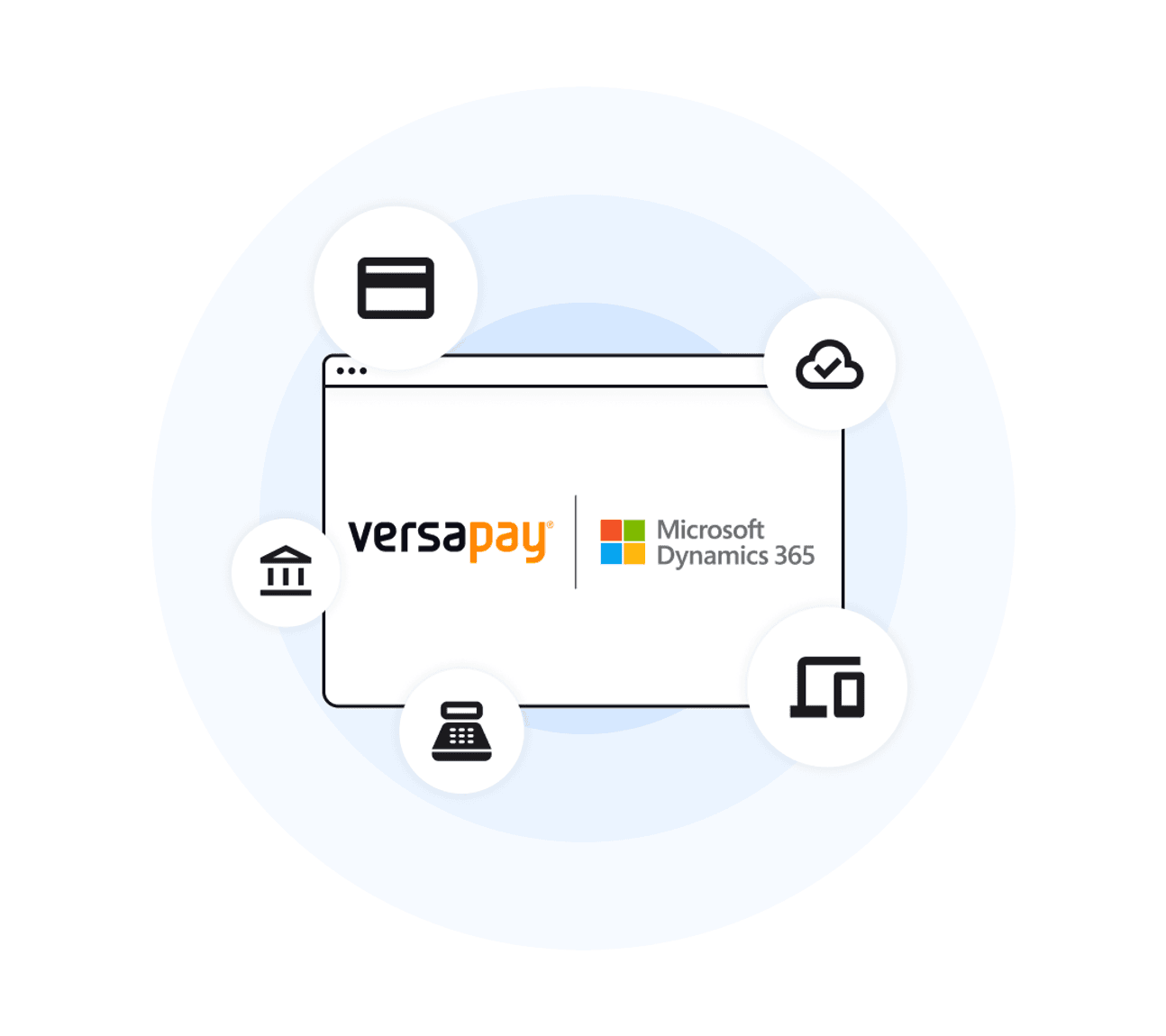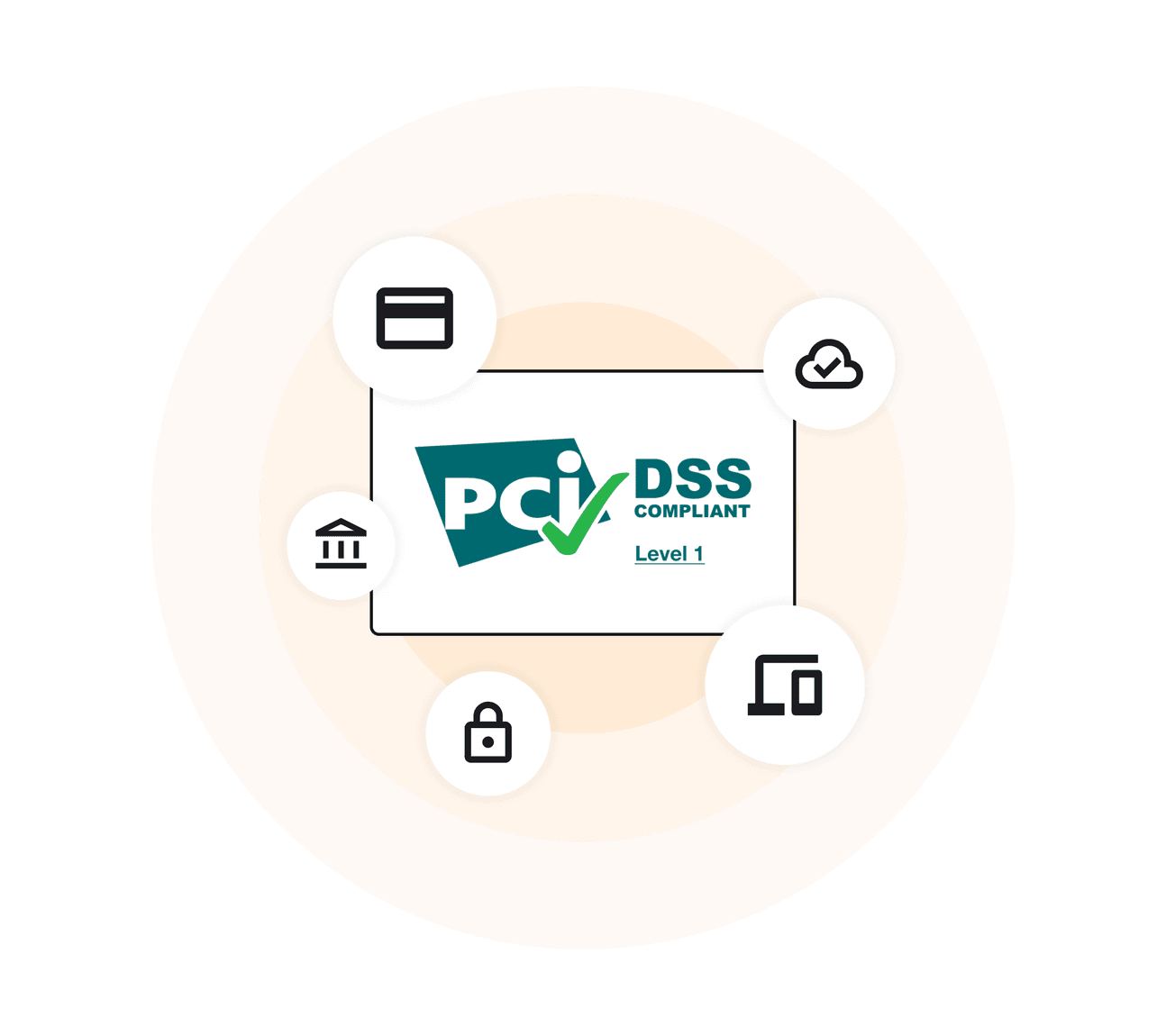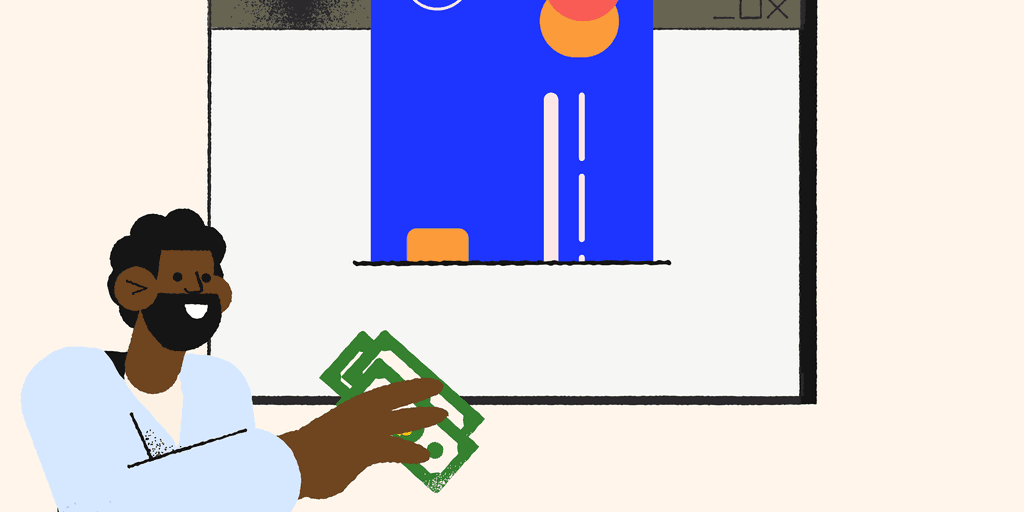"As the leading Dynamics integration software for payment processing, Versapay creates a smaller margin for error because everything is available in one, centralized location. It minimizes time and processing and became extremely helpful for all our users. Credit card payments and refunds are handled with ease directly inside Microsoft Dynamics."